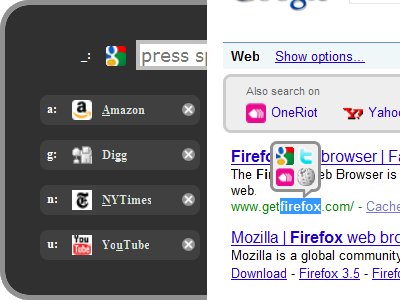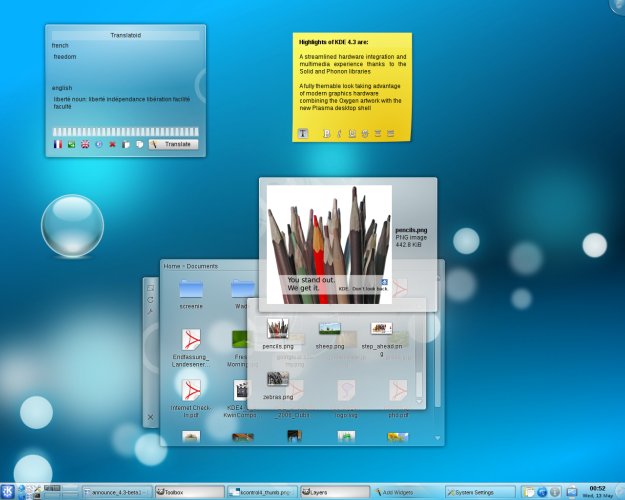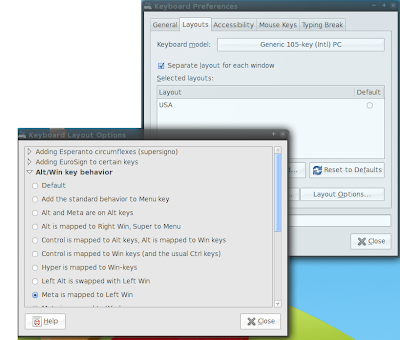Installation sudo apt-get -y install wmii Usage Restart your current GUI session and select wmii from your login manager. You will be presented with a blank screen, now press Mod+Enter to start a new terminal. Following are the useful keyboard shortcuts. Mod+Enter - Start a new terminal Mod+M, Mod+S, Mod+D - Maximized layout, Stacked layout, Reset to default layout(equal height). Mod+H, Mod+L, Mod+J, Mod+K - Move focus to left, right, down, up window. Mod+Shift+H, Mod+Shift+L, Mod+Shift+J, Mod+Shift+K - Move current window to left, right, down, up. Move to left or right keys will result in new column if there is no column exists in that direction. Mod+P - Shows an application launcher. Customization wmii is glued together using bash scripts so its easy to customize. wmii exposes its settings as a virtual file system and you can modify settings using wmiir command.